

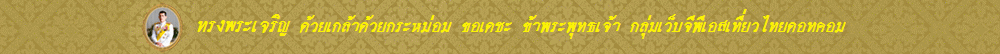







  ::::....
แล้งน้ำ, น้ำท่วม, ลดโลกร้อน เพื่อแก้ปัญหาในระยะยาวในเรื่องดังกล่าว ทางเว็บขอร่วมรณรงค์ให้พี่น้องช่วยกันปลูกป่าทั่วแผ่นดินเพื่อแก้ปัญหาระยะยาวตามพระราชดำริของพ่อ เช่น ท่านที่อยู่ต้นน้ำตามภูเขาที่ลาดชัน หรือตามท้องไร่ท้องนาหัวคันนา ปลูกเท่าที่ทำได้ ทำตอนนี้ลูกหลานเราจะได้ไม่เดือดร้อน ...
::::....
แล้งน้ำ, น้ำท่วม, ลดโลกร้อน เพื่อแก้ปัญหาในระยะยาวในเรื่องดังกล่าว ทางเว็บขอร่วมรณรงค์ให้พี่น้องช่วยกันปลูกป่าทั่วแผ่นดินเพื่อแก้ปัญหาระยะยาวตามพระราชดำริของพ่อ เช่น ท่านที่อยู่ต้นน้ำตามภูเขาที่ลาดชัน หรือตามท้องไร่ท้องนาหัวคันนา ปลูกเท่าที่ทำได้ ทำตอนนี้ลูกหลานเราจะได้ไม่เดือดร้อน ...
  เว็บจีพีเอสเที่ยวไทยดอทคอม "เว็บท่องเที่ยว-ถ่ายภาพ และพิกัดGPS"
....::::
เว็บจีพีเอสเที่ยวไทยดอทคอม "เว็บท่องเที่ยว-ถ่ายภาพ และพิกัดGPS"
....::::   ::::.... ::::....
|
|
หน้า: [1] ลงล่าง
0 สมาชิก และ 1 บุคคลทั่วไป กำลังดูหัวข้อนี้ หน้า: [1] ขึ้นบน
|
|
|
 ติดต่อเรา: web.gpsteawthai@gmail.com © สงวนลิขสิทธิ์ข้อมูลในเว็บนี้ตามกฎหมาย ท่านสามารถนำไปเผยแพร่ได้แต่ต้องทำลิ้งค์กลับมา ติดต่อเรา: web.gpsteawthai@gmail.com © สงวนลิขสิทธิ์ข้อมูลในเว็บนี้ตามกฎหมาย ท่านสามารถนำไปเผยแพร่ได้แต่ต้องทำลิ้งค์กลับมา
















































|